Simple Python Logging Callling Reload to Help Save Logging to File
In this notes, we are looking at a simple but yet useful and powerful logging in Python
In [77]:
|
1 2 3 4 5 6 7 8 9 10 11 12 |
import logging #levels of logging are #1 debug - detailed info #2 info - confirmation that things went according to plan #3 warning - something unexpected happened #4 error - some function failed #5 critical - something failed and application must close from imp import reload reload(logging) # this will help our logging to be saved to file logging.basicConfig(filename='logFile3.log',format='%(asctime)s %(message)s', level=logging.DEBUG) # the logging will only log the level you set it to and any #other levels ABOVE it but NOT below it |
|
1 2 3 4 5 6 7 8 9 10 11 12 13 14 15 16 17 18 19 20 |
#lets define a simple function def main(): try: #mathFail = 1/0 # this will give an error which can be catched if 1<2: logging.debug('Entered into one of the if statements') print('we are in the IF STATEMENT') #this error will not break our entire script so we will catch the error and give some info try: urllib2.urlopen('http://www.google.com').read() logging.info('Opened url fine') except Exception as e: logging.error('urllib2 url visit failed and the reason was %s' % str(e)) else: logging.debug('Entered into the else statement') print('We are in the ELSE STATEMENT') except Exception as e: print(str(e)) logging.critical(e) |
|
1 |
main() |

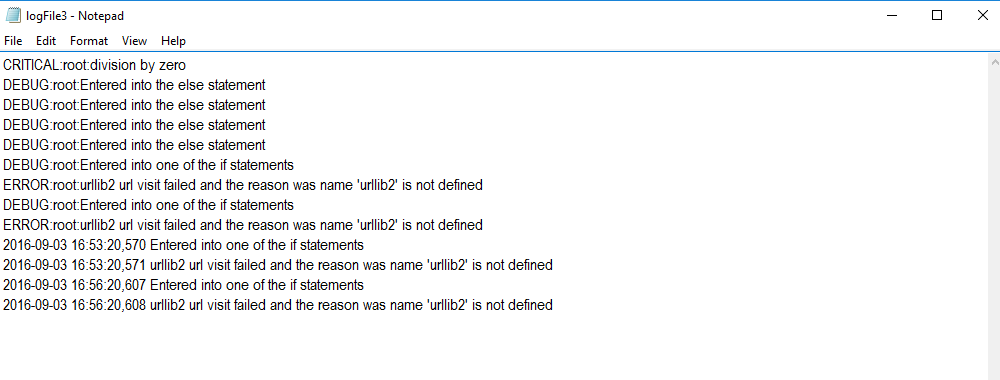

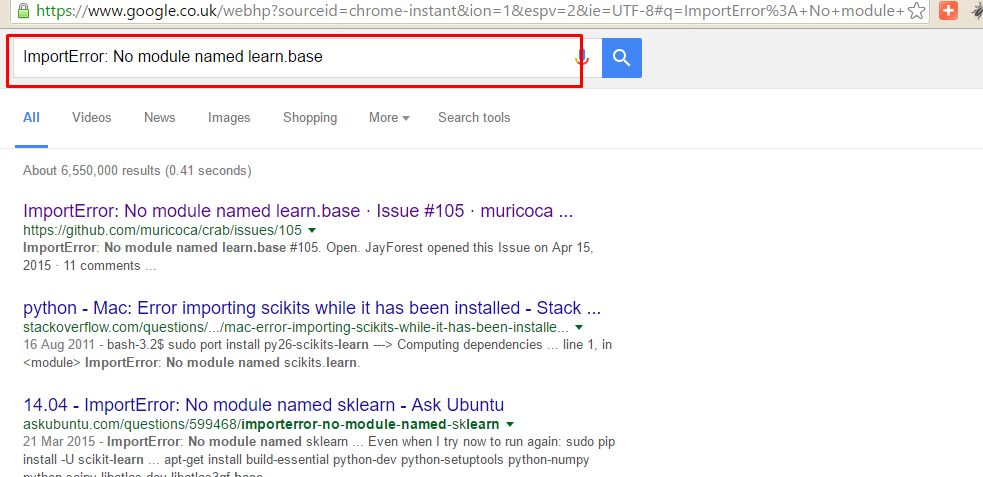
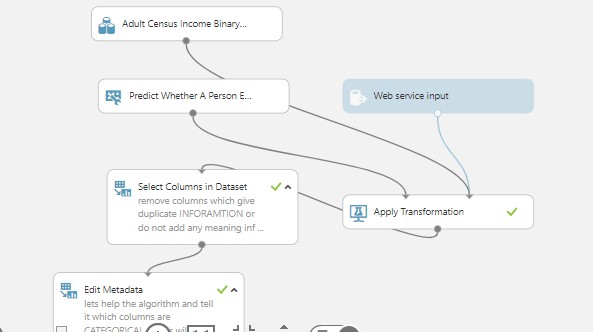
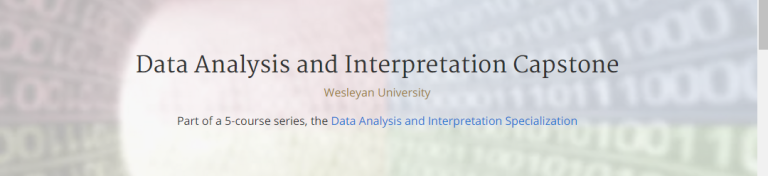
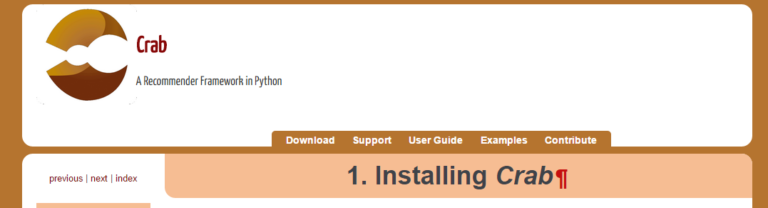
This post is really cool. I have bookmarked it.
Do you allow guest posting on your website ?
I can provide hi quality articles for you. Let me know.
Hi Angeline,
Glad you like the content. Yes, I do allow guest posting. You can forward guest articles to siradaba [at] yahoo [dot] co.uk
Please put “Guest Post” as part of the email subject so it can be spotted quickly.
Many thanks
Ben