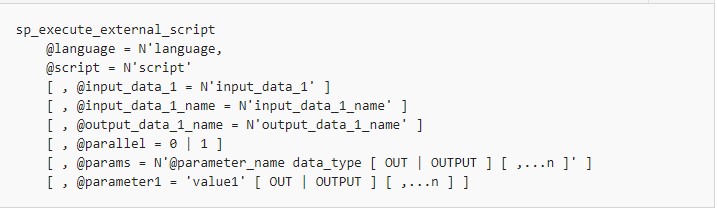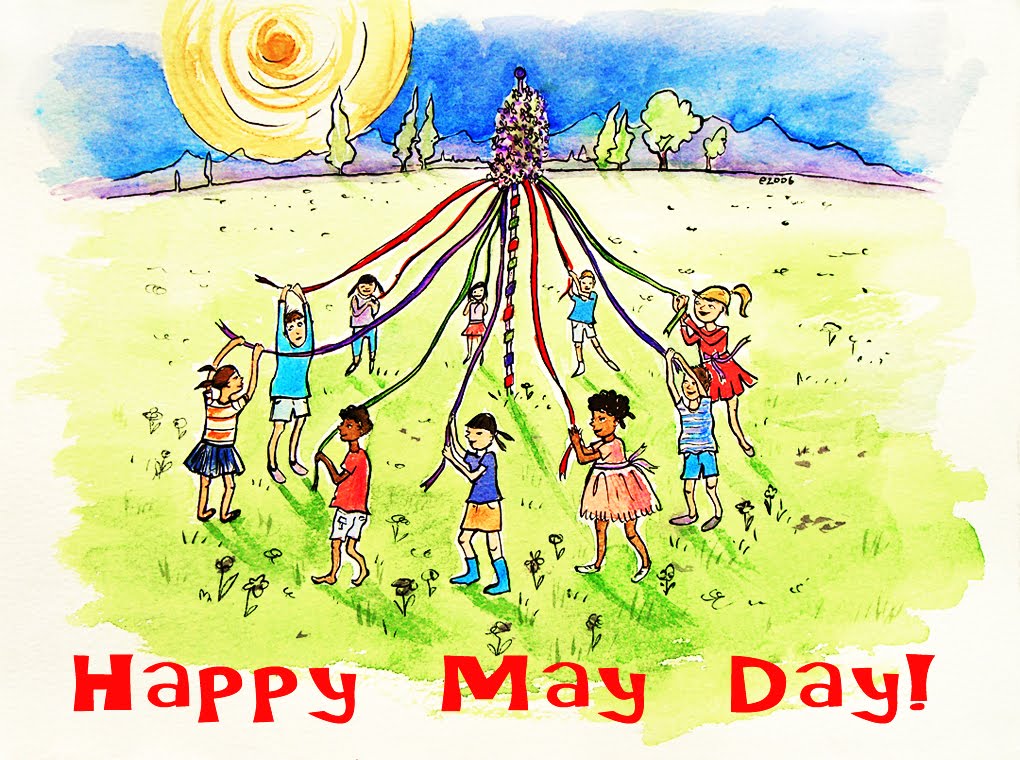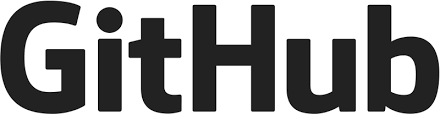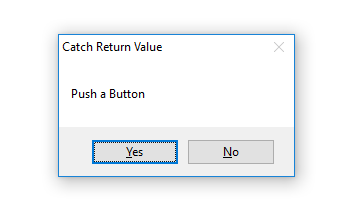GDPR- What Is It ? Why You Should Be Concerned And What Actions To Take
GDPR stands for General Data Protection Regulation (GDPR) also referred to as the EU General Data Protection Regulation (GDPR). According to the EUGDPR website , The EU General Data Protection Regulation (GDPR) is the most important change in data privacy regulation in 20 years. The EU General Data Protection Regulation (GDPR) replaces the Data Protection Directive 95/46/EC and was designed to harmonize