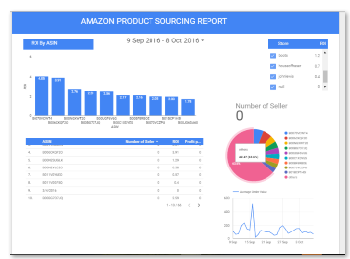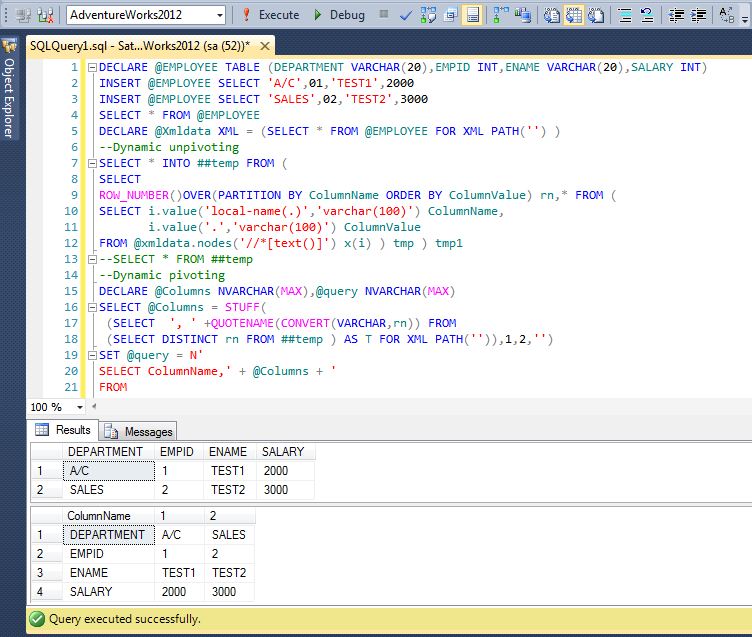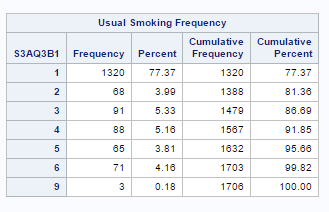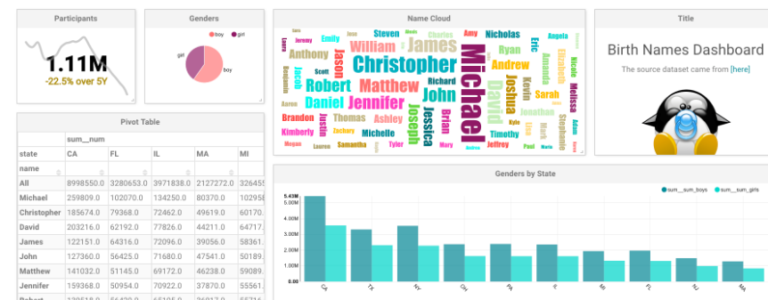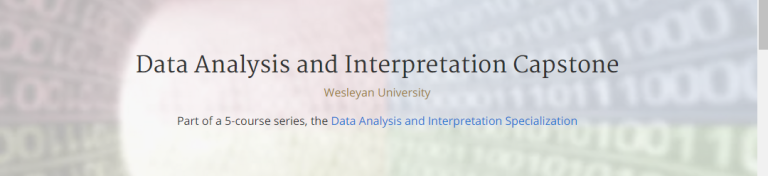Hi Guys,
My mentor and Godfather in IT, Terry, showed me a simple and quick link to connect to Google Analytics API. Hope you also find it useful.
Link is as below:
https://ga-dev-tools.appspot.com/query-explorer/
To connect to your Google Analytics,
- Simply click on the link : https://ga-dev-tools.appspot.com/query-explorer/
- Enter your login details for your Google Analytics account if you are asked to do so
- There will be a panel for you to authorize access to the API, click to authorize as below:
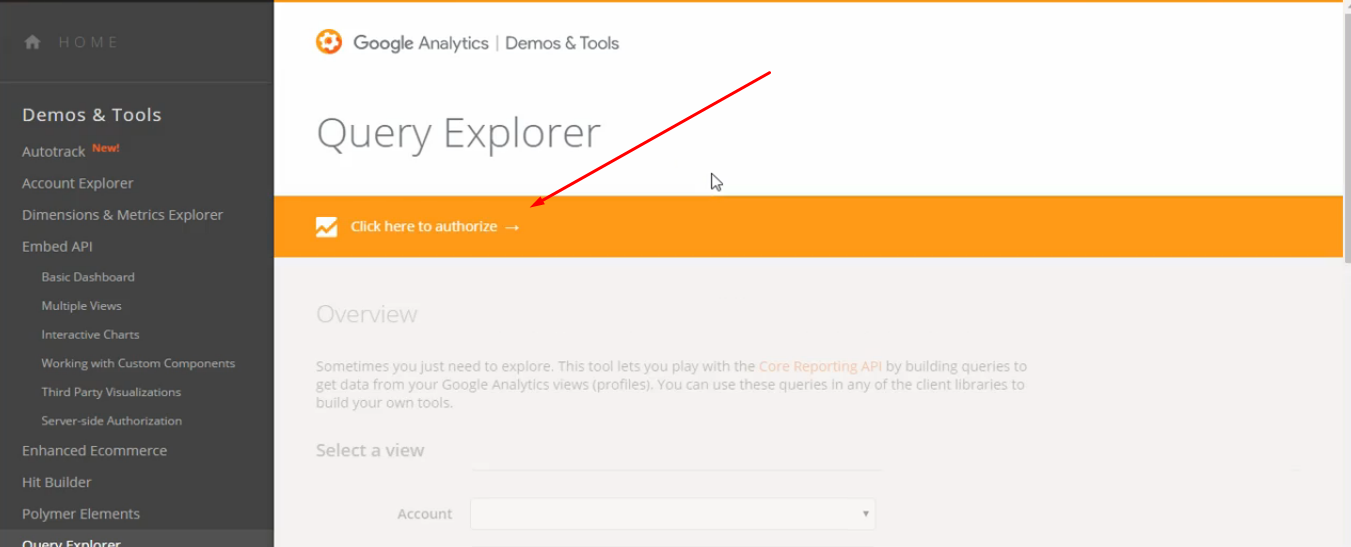
4. Allow access as below: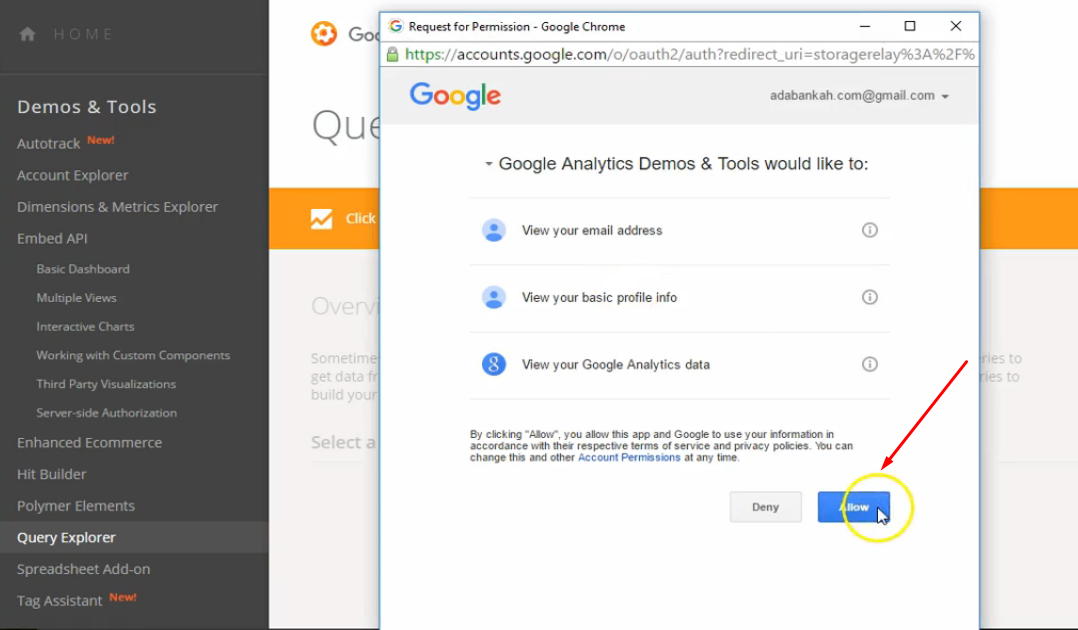
5. Now you can explore all the options on left panel and get more insight into your data.
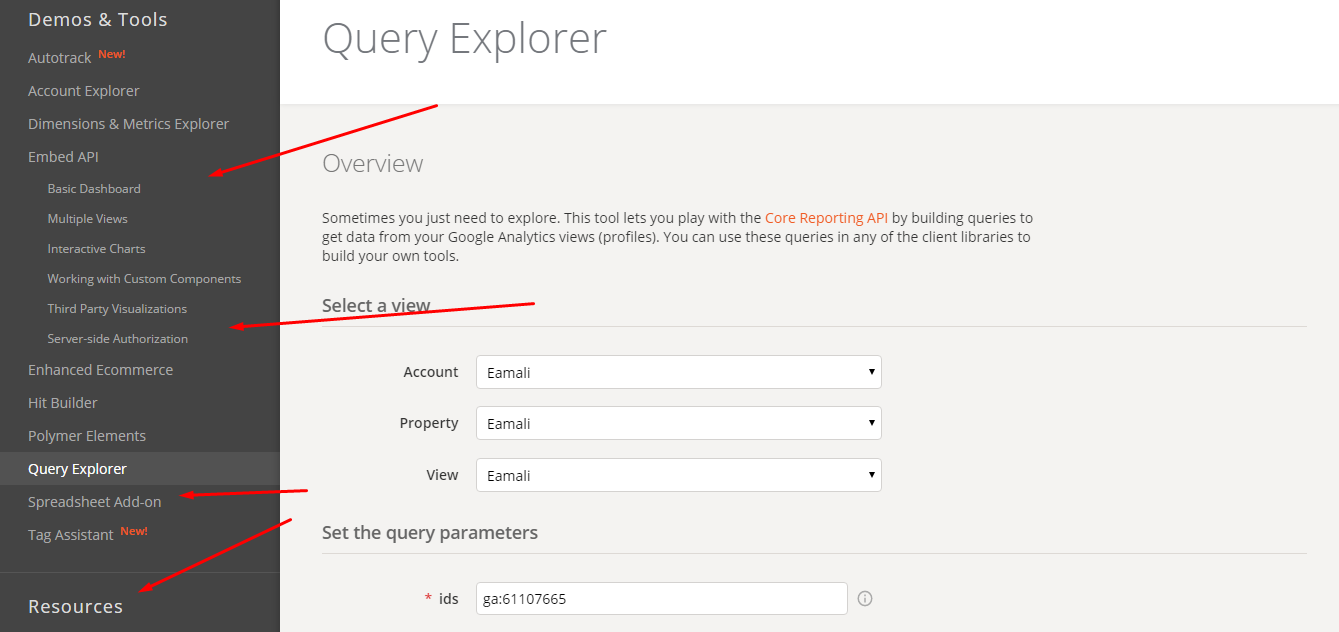
6. You can do some simple and great stuff as using the Query Explorer to explore some data by defining some parameters as below:
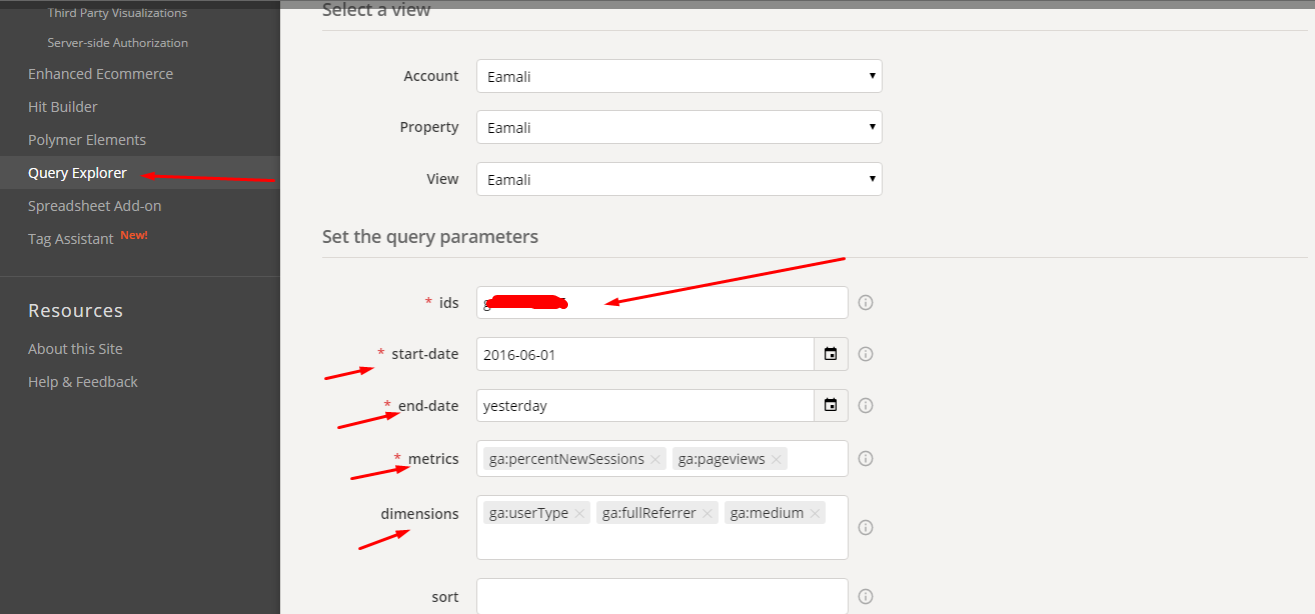
7. Then you can run the query and get the results
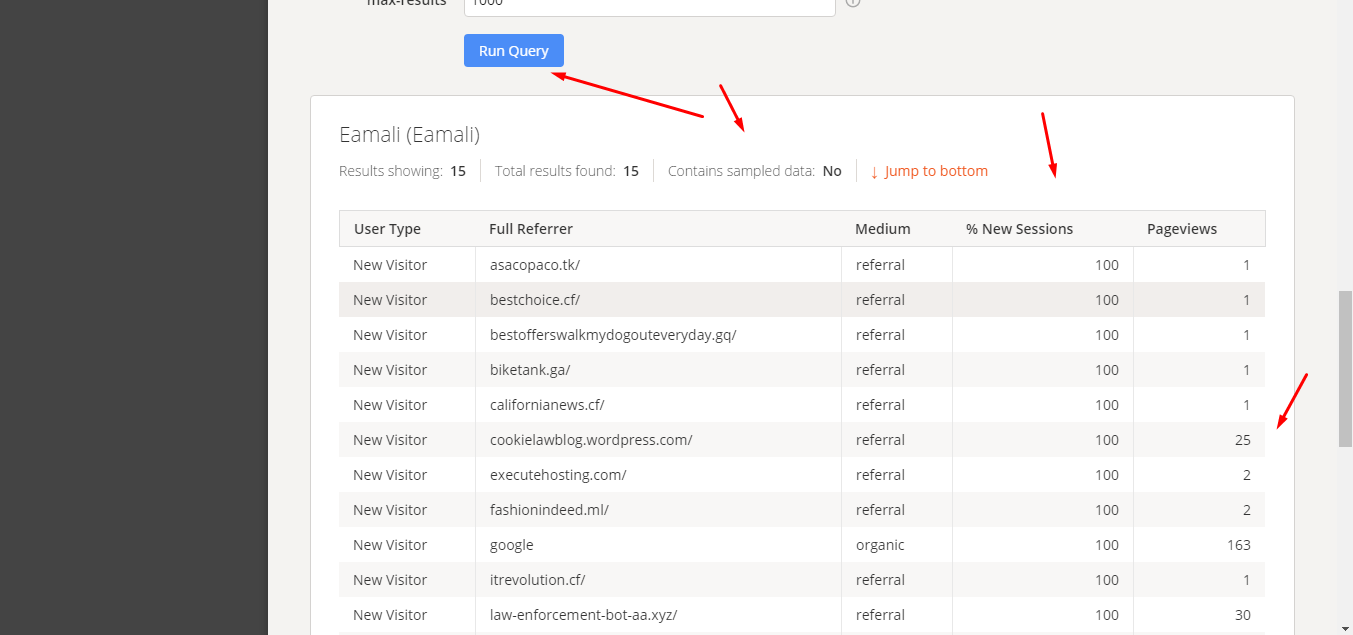
You can export or save your results for analyses.
Hope you get more insight from your Google Analytics API