I was installing Talend and I realised that Talend installation requires Java 1.7 or below but not any Java version above that. (as at the time of writing)
The installation quit straight away, giving a notification that it requires Java 1.7
These are the steps I followed to get Talend installation to succeed.
- First I checked the Java version currently running just to confirm by running the command java -version at the command prompt
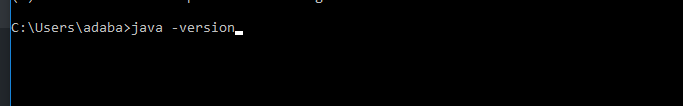
- It was Java 1.8 so
- I uninstalled the Java 1.8 through the control panel. (You can also simply delete the system variable path to the 1.8 from the Environmental System Variable)
- Next I restarted my PC
- I downloaded Java 1.7 from here: http://www.oracle.com/technetwork/java/javase/downloads/jdk7-downloads-1880260.html
- Choosing the windows 64 bit version as my PC is as such and installed it
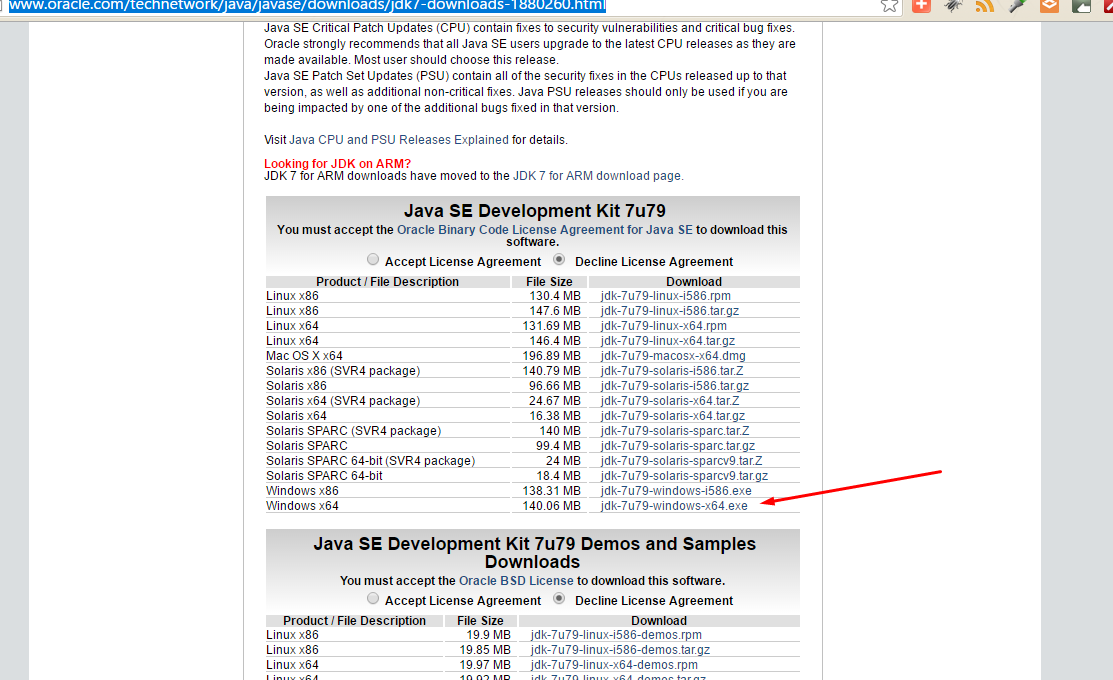
- Next I set the System Variable path to the new Java 1.7 installation by copying the bin path of the Java 1.7 installation
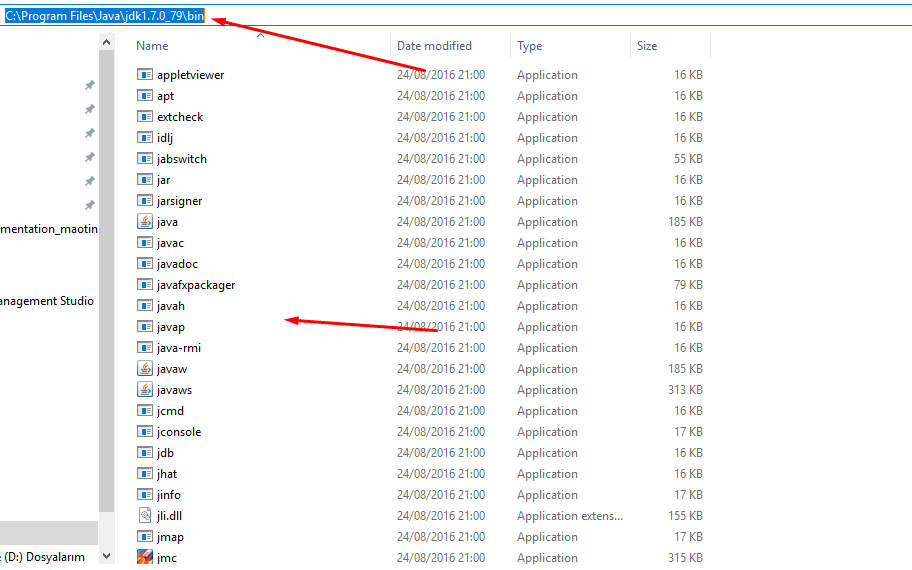
- Now I went to the System Environment Variables and added the new path there.
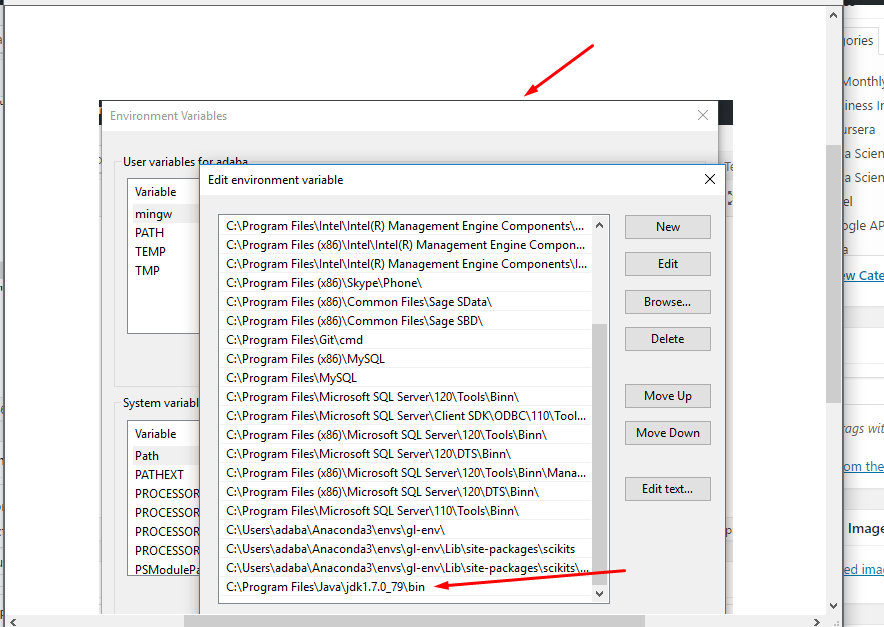
- Now go to command prompt again and check java version. It should say 1.7.. now (you may have to restart to effect changes)
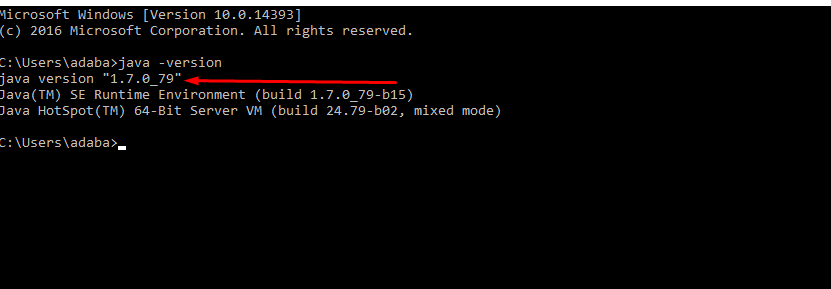




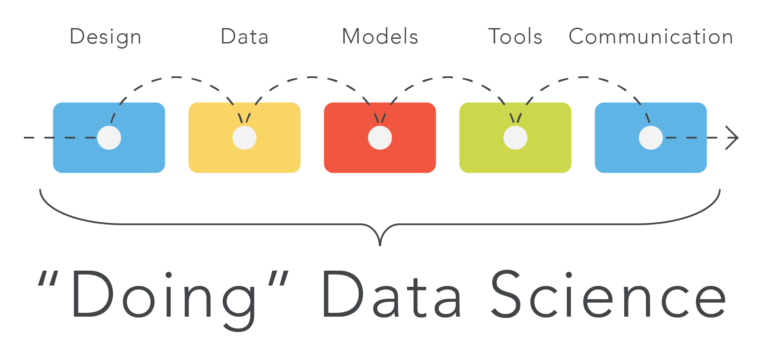
Hi,
Thanks for these steps, while trying to get Java 7, using the provided link, it gets redirected to the Java 8 download page.
Saying Java 7 is no longer available. Is there another way to get Java 7?
Please see below the message for details:
————————————————–
This version of the JDK is no longer current
Please visit our Java SE Downloads Page to get the latest Java SE downloads.
You will be redirected to the Java SE Downloads Page in 4 seconds. Please update your bookmarks to the Java SE Downloads Page.
————————————————–
Please suggest.
Thanks,
VJ
Hi VJ,
Have checked the link again and it appears Oracle is discontinuing the Jave 7. I was trying to find my exe for you but it appears I have recycled it already, sorry. Maybe you might have to comb around the web perhaps someone might have the exe somewhere. Good luck.
Hi VJ,
how did you get on with the Java 7 issue?
There is good news as Talend now supports Java 8, so you can get your Talend working with Java 8.
Please check here https://help.talend.com/display/KB/Java+8+Support
All the best