import matplotlib.pyplot as plt
%matplotlib inline
# simple syntax is matplotlib plots as plt.plot(x, y)
plt.plot([1,2,3], [5,6,7])
plt.show()
# plotting with variables and basic labelling of our plot
x = [1,2,3]
y = [5,6,7]
##adding a legend to the plot
#add another line vectors first
x2 = [4,6,8]
y2= [10,14,18]
plt.plot(x, y, label='First Line') # you have to give the plots a label before you can call the legends on them
plt.plot(x2, y2, label='Second Line')
plt.xlabel('Plot number')
plt.ylabel('Important var')
plt.title('Plotting\nNice Graph') #\nGives you a sub title
plt.legend() #call the legend
plt.show()
#plotting barcharts and histograms
x3 = [2,4,6,8,10]
y3 = [3,5,7,9,11]
#second set of bars
x4 = [1,3,5,7,9]
y4 = [2,6,6,12,4]
#plot barchart
plt.bar(x3, y3, label='Bar1', color='r')
plt.bar(x4,y4, label='Bar2', color ='c')
plt.xlabel('x3')
plt.ylabel('y3')
plt.title('Bar Chart')
plt.legend()
plt.show()
#plotting histogram.
population_dist = [24,45,5,6,42,65,34,75,75,34,75,7,24,26,87,98,98,67,86, 65,63, 87,98,76,53,35]
#ids = [x for x in range(len(population_dist))] for bar chart plotting
#plot barchart
#plt.bar(ids, population_dist, label='hist')
#histogram works with bins so we will have to create bin 'containers' for our distribution
bins = [10,20,30,40,50,60,70,80,90,100]
plt.hist(population_dist, bins, histtype='bar', rwidth=0.5)
plt.xlabel('x3')
plt.ylabel('y3')
plt.title('Histogram')
plt.legend()
plt.show()
## scatter plot.
#basic skeletion
x = [1,2,3,4,5,6,7,8,9]
y = [4,5,8,3,6,9,5,4,8]
plt.scatter(x,y, label='ScatterShow', color='c', marker='^' , s=60) # s = size of the marker
plt.xlabel('x3')
plt.ylabel('y3')
plt.title('Scatter')
plt.legend()
plt.show()
#stacked plot
days = [1, 2, 3, 4, 5]
sleeping = [6,8,7,3,8]
eating = [6,9,7,3,6]
working = [9,8,5,7,8]
#working around legends for stackplots
plt.plot([],[], color='red', label='eating', linewidth=2)
plt.plot([],[], color='blue', label='sleeping', linewidth=2)
plt.plot([],[], color='yellow', label='working', linewidth=2)
plt.stackplot(days, eating, sleeping, working, color=['red','blue','yellow'])
plt.xlabel('x3')
plt.ylabel('y3')
plt.title('Stacked Plot')
plt.legend()
plt.show()
#pie charts
days = [1, 2, 3, 4, 5]
sleeping = [6,8,7,3,8]
eating = [6,9,7,3,6]
working = [9,8,5,7,8]
slices = [2,4,6,8,1]
colors = ['red','blue','green','brown','pink']
activities = ['sleeping','eating','working','dancing','travelling']
plt.pie(slices, labels=activities, colors=colors, startangle=90, shadow=True, explode=(0,0.1,0,0,0), autopct='%1.1f%%')
In [48]:
#modifying the matplotlib
#plotting barchart.
x3 = [2,4,6,8,10]
y3 = [3,5,7,9,11]
#second set of bars
x4 = [1,3,5,7,9]
y4 = [2,6,6,12,4]
fig = plt.figure(facecolor='#f0f0f0') #set facecolour or background colour which will be maintained once we save our graph
ax1 = plt.subplot2grid((1,1),(0,0))
#tilt the xlabels
for labels in ax1.xaxis.get_ticklabels():
labels.set_rotation(45)
#plot barchart
ax1.bar(x3, y3, label='Bar1', color='r')
ax1.bar(x4,y4, label='Bar2', color ='c')
ax1.grid(True) #add a grid
plt.xlabel('x3')
plt.ylabel('y3')
plt.title('Bar Chart')
plt.legend()
#customise the legend
leg = ax1.legend(loc=2,ncol=6, prop={'size':10})
leg.get_frame().set_alpha(0.4)
##define spacing around the ticks and labels
plt.subplots_adjust(left = 0.09, bottom=0.20, right=0.94, top= 0.93, wspace = 0.2, hspace = 0)
plt.show()
#lets save the graph
fig.savefig('matplotlib.png', facecolor=fig.get_facecolor())

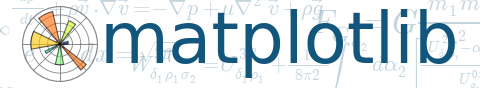

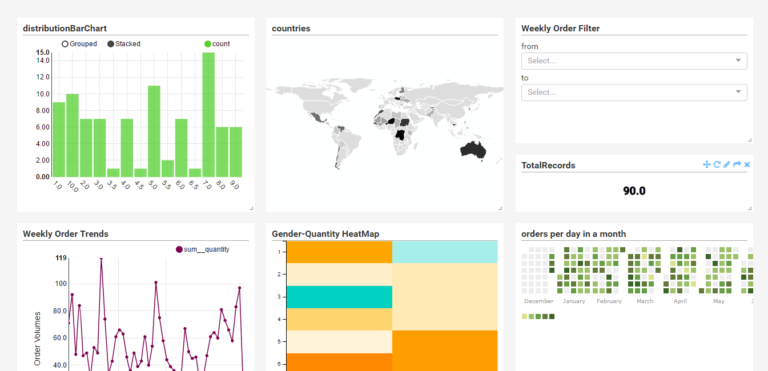
I see your website is in the same niche like my weblog.
Do you allow guest posting? I can write interesting & unique posts for you.
Let me know if you are interested.
Hi Norma91,
Yes, I do allow guest posting. You can forward guest articles to siradaba [at] yahoo [dot] co.uk
Please put “Guest Post” as part of the email subject so it can be spotted quickly.
Many thanks
Ben