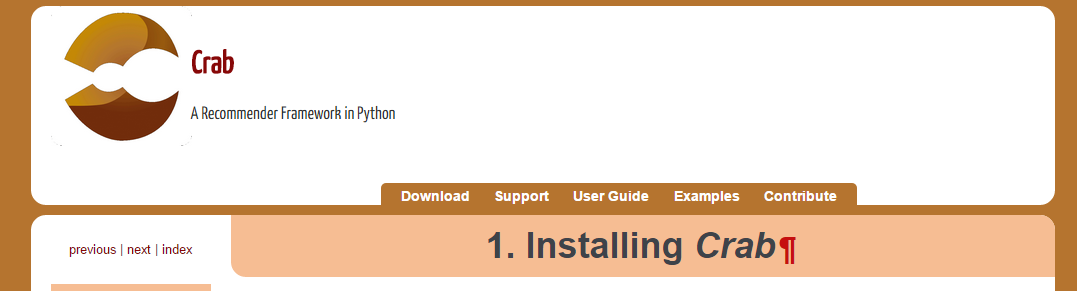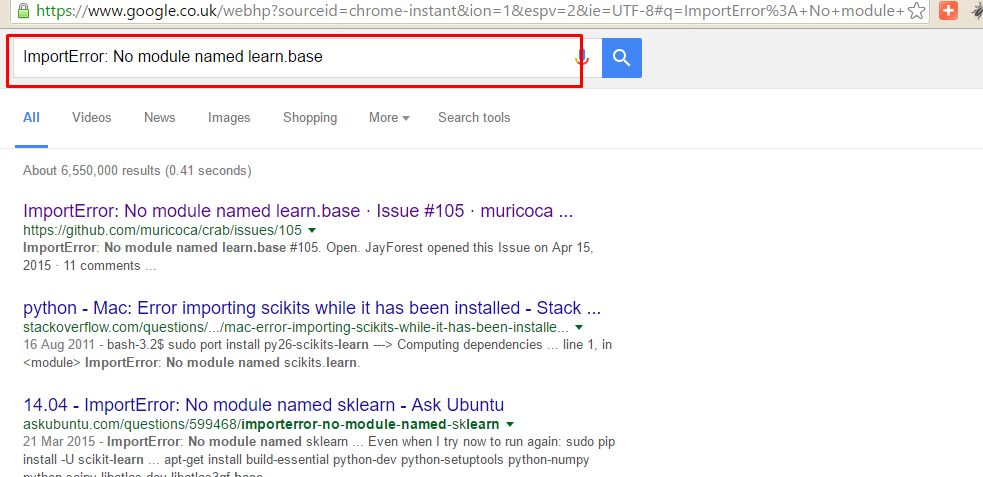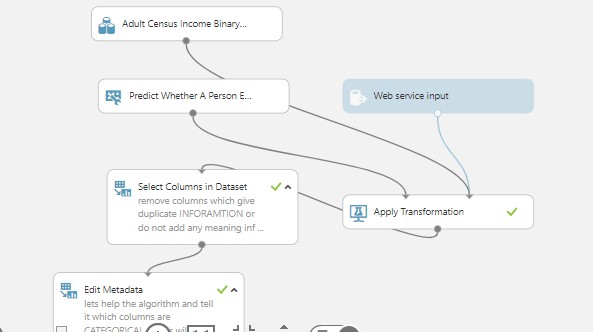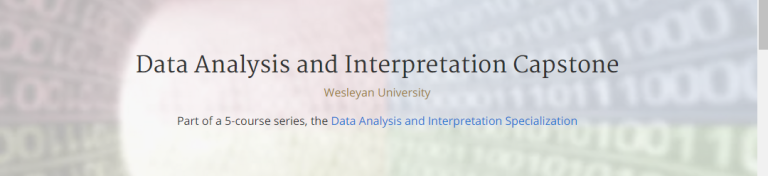ImportError: No module named ‘scikits’ – Python Fix Jupyter Notebook
If you have the above problem, to fix this, follow these guidelines as advised by Flowerowl at this link (https://github.com/muricoca/crab/issues/92):
The steps are as follows:
Don’t install crab in this way: pip install crab / easy_install crab
You can find crab in pypi.python.org, this is not our scikits.crab source
Solution:
git clone https://github.com/muricoca/crab.git
python setup.py install
good luck ~
Now the details:
- Visit the github link and clone or download. In this guide, I will download
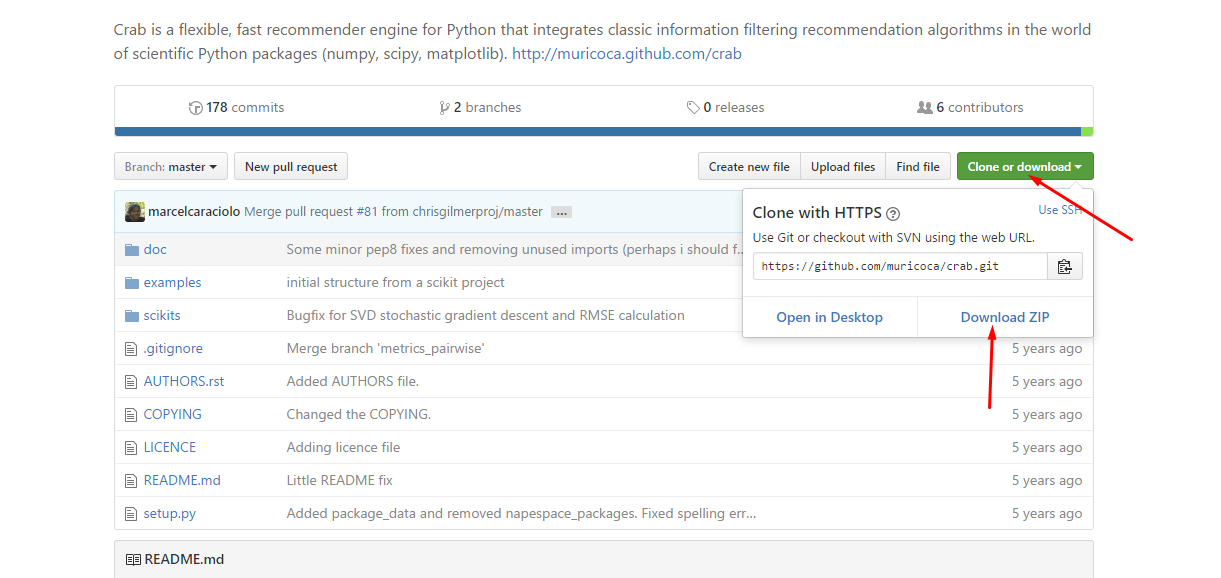
- Download and unzip into your default windows working directory
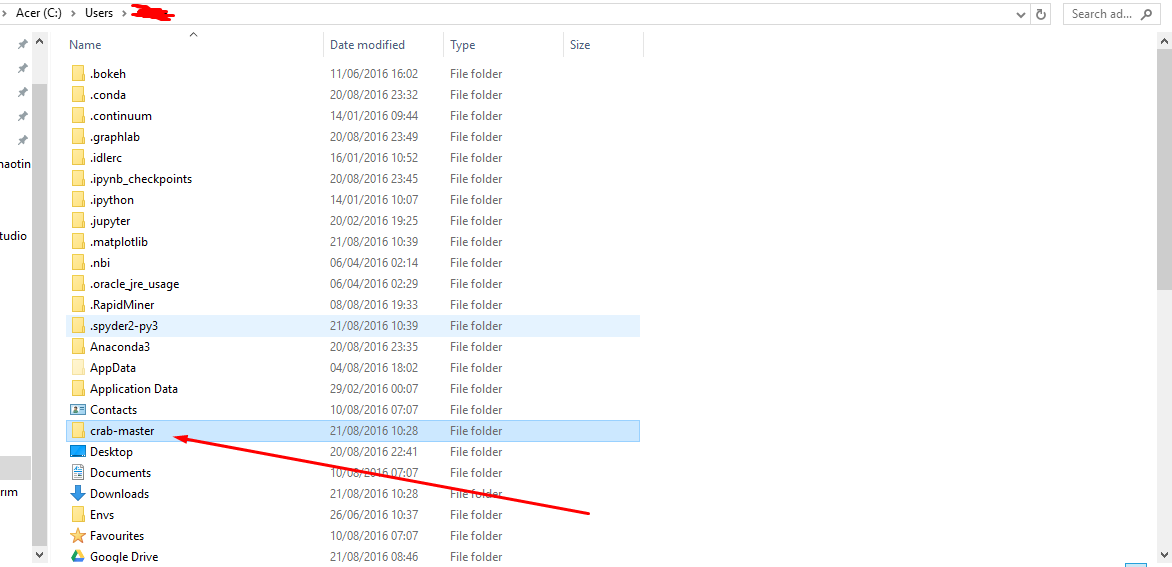
- Now go to command prompt on windows and change into the crab-master directory and further into it, to get to the install file
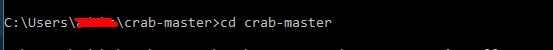
- Now run the python setup.py install command
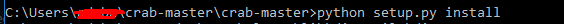
- Scikits.crab will be installed. Just note the path to the installation package
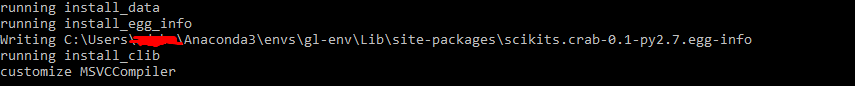
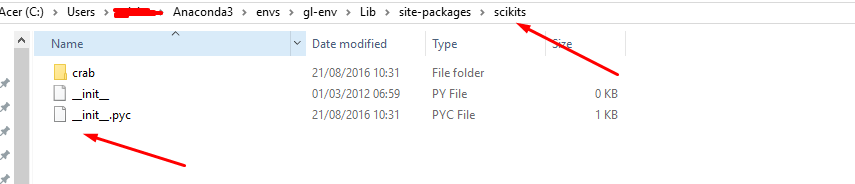
- Now add this path to your system variables to make it work.
- These are quick steps to access your system variables on Windows 10 PC
- Type “variables” or “system variables” into your start menu “search box”
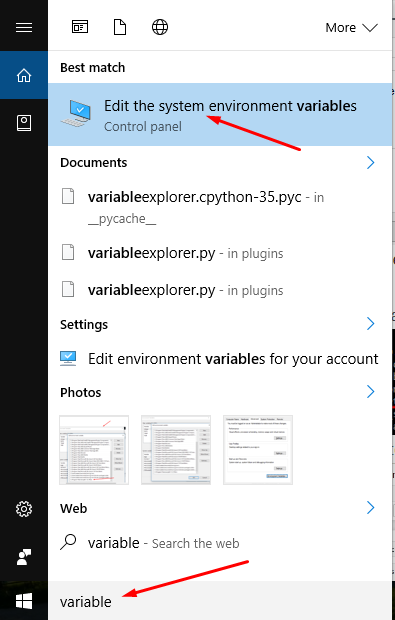
9. From the resulting window, click on the Advanced Tab and then Environment Variables
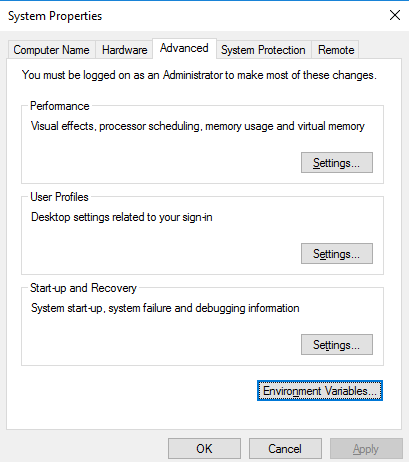
10. Locate the “Path” and click on “Edit…”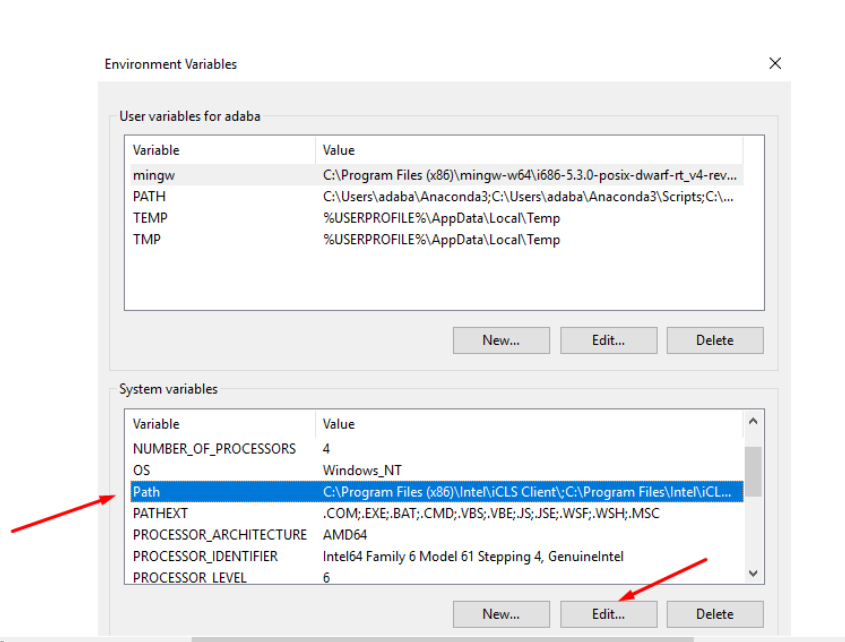
11. Click on “New” and then Add your path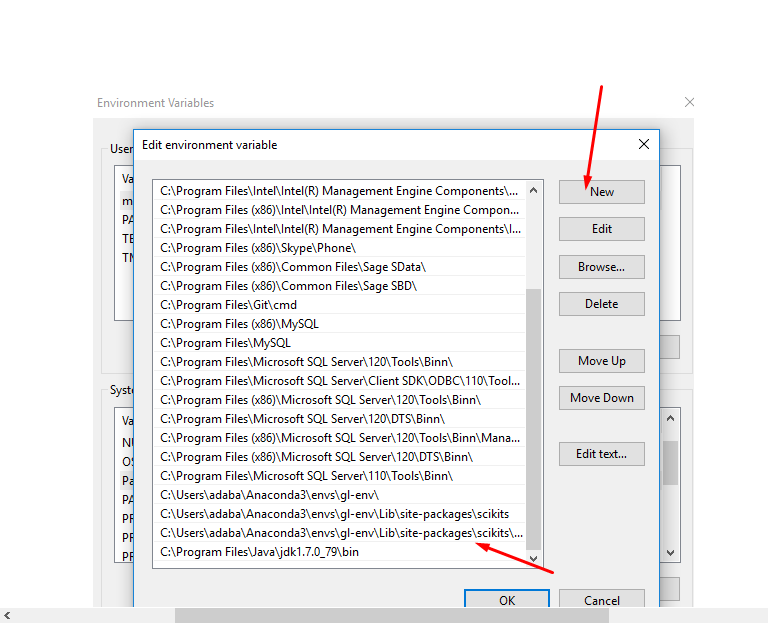
12. To test it, now, change into your Python environment by typing “python” at the command prompt
13. And then import try and import from scikits.crab import datasets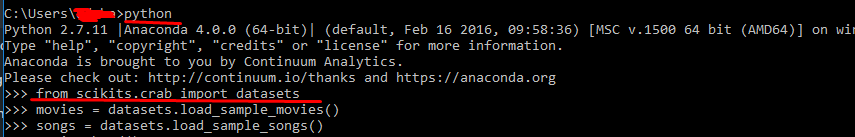
13. It works fine in Jupyter notebook.
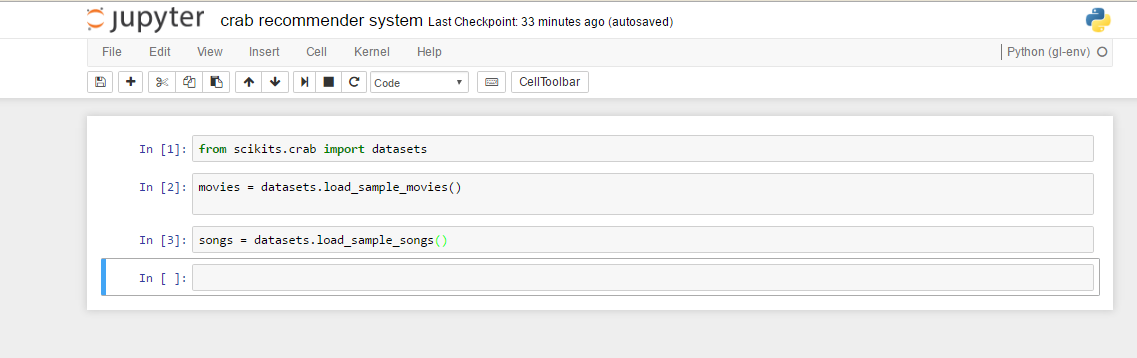
14. Hope this helps you 🙂
15. To illustrate fixes worked fine and code runs fine, check the crab example code here:Crab Recommender System installation error fix example code
16. Watch a quick video of the fix here: