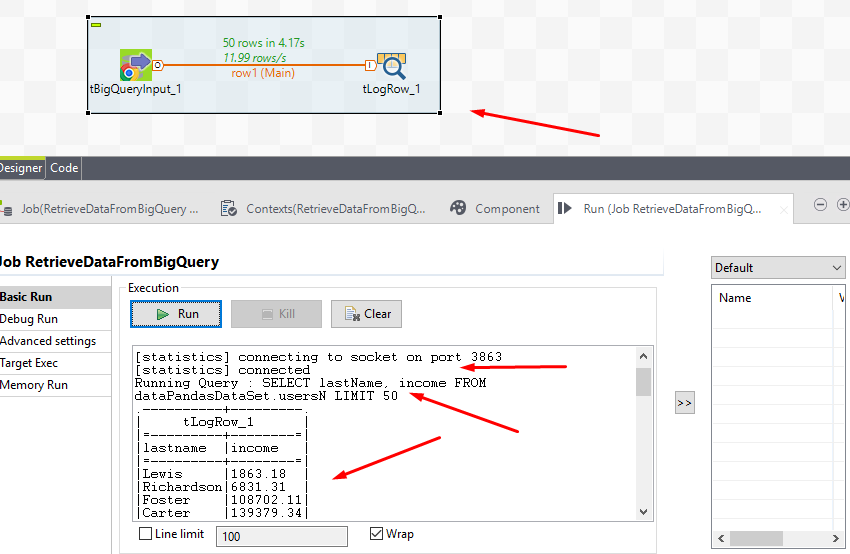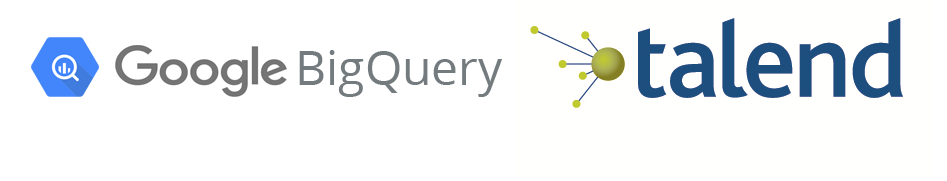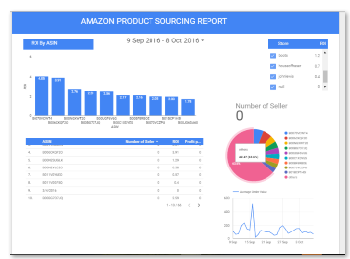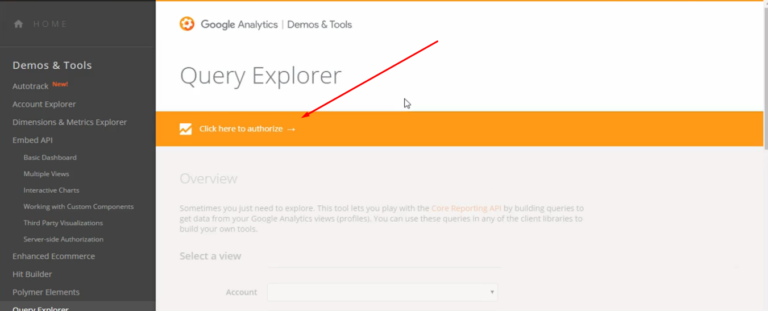This is just a quick guide to connect Google Big Query to Talend Open Studio for Big Data and use query to retrieve Data from Big Query into Talend. This means you will need the Talend Open Studio for Big Data Integration version. (You will have to download and install that if you do not have that installed)
This is assumed you have already registered for Google Big Query and you have enabled billing. Without any enabling Billing you will not be able to create your own dataset in Google Big Query though you can use the available public datasets
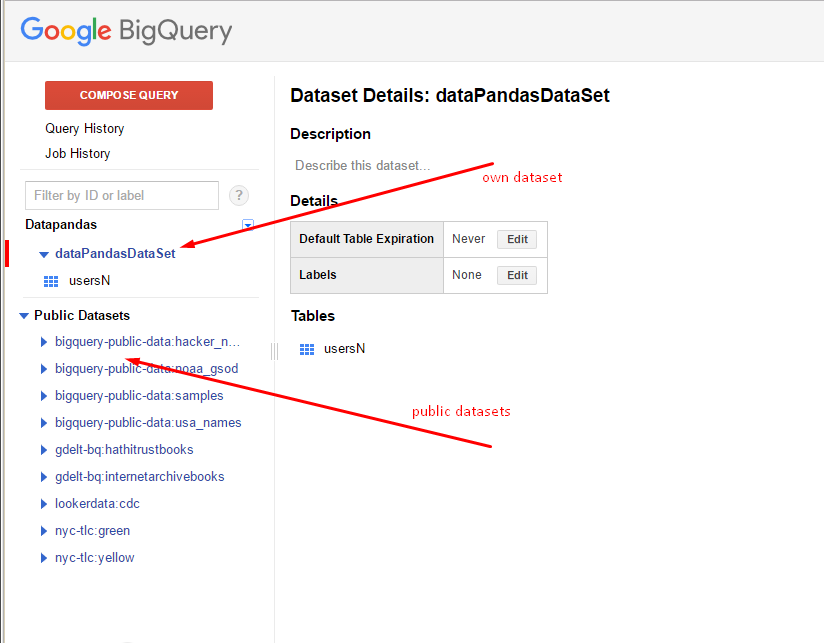
To visit google Big Query API console where you will set up project and enable the API and also billing, visit this Big Query console page
2. Sign into your Google account and click on the console above nearer to the Sign In link
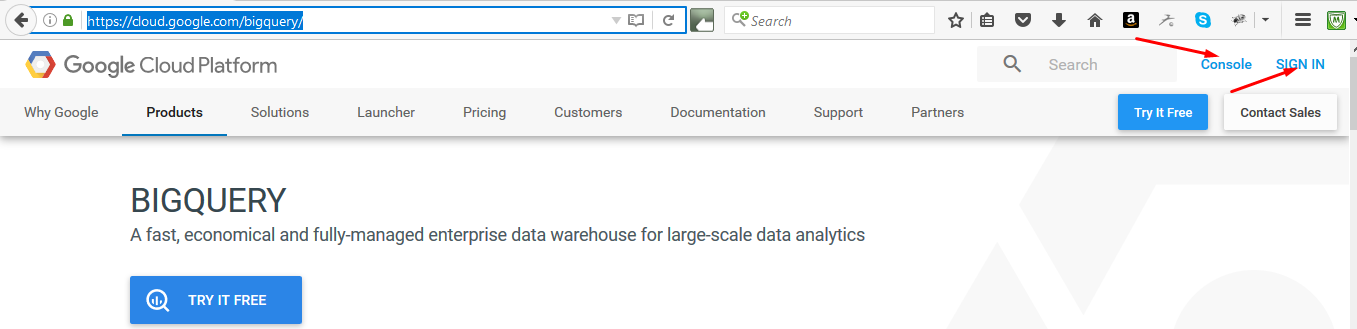
3. You will be asked to create a project. Just create a project which will be your default project but you can create more later.
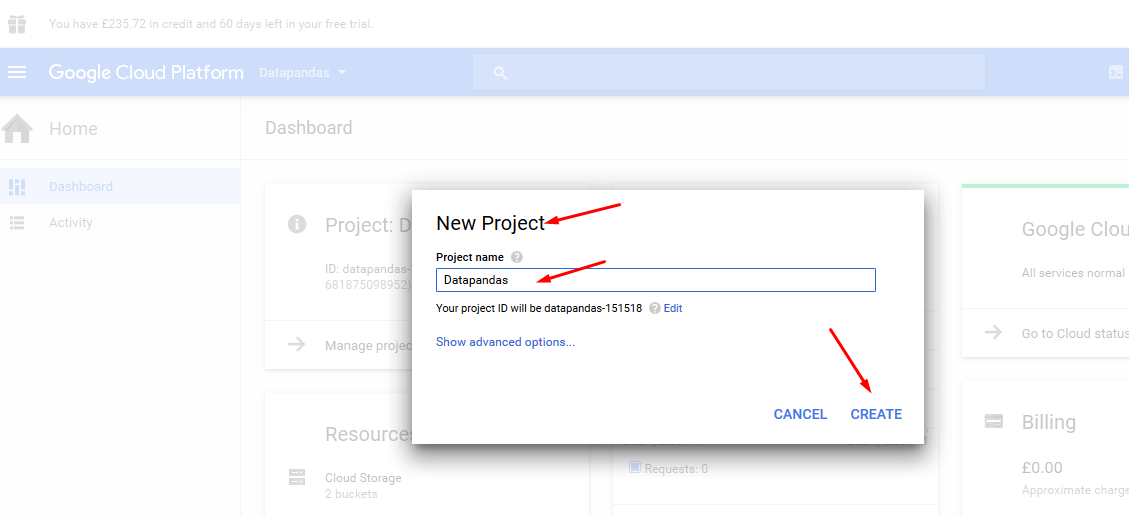
4. Click on the Dashboard to your left handside and click on Use Google APIs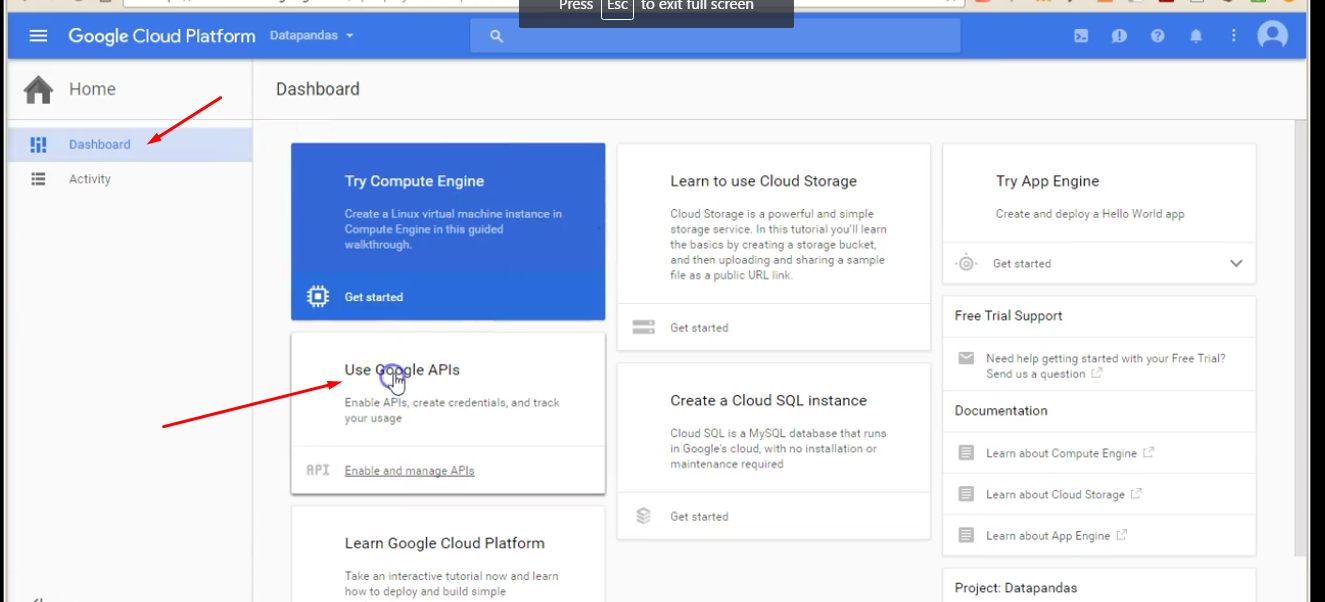
5. Now we have to ENABLE APIs we want.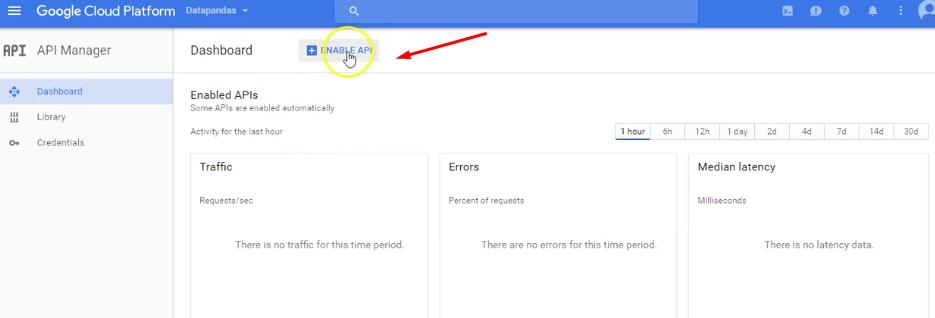
6. Select Big Query API from the list that will come up 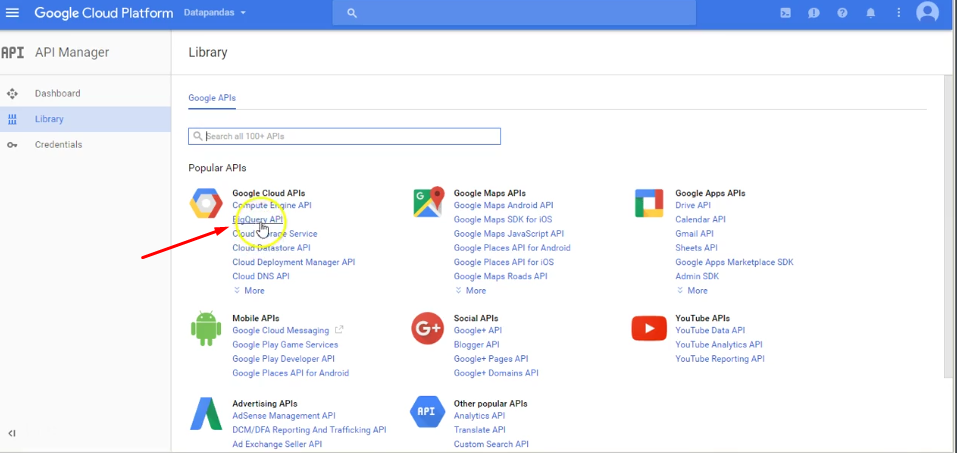
7. Once it is enabled, let’s create credentials we will use for connecting to Talend
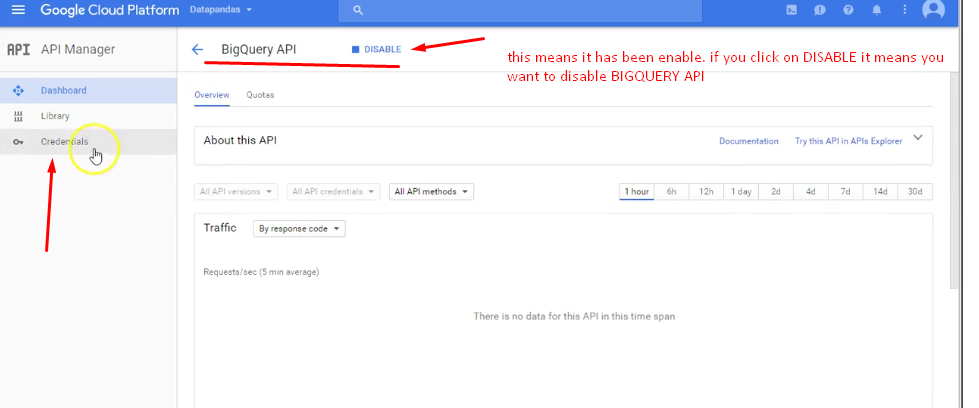
8. For Talend connection we will use OAuth ClientID API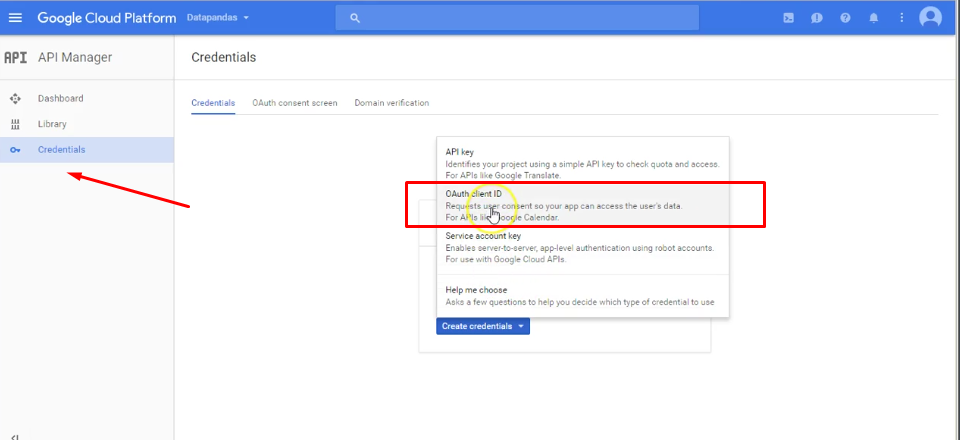
9. We will use OTHER
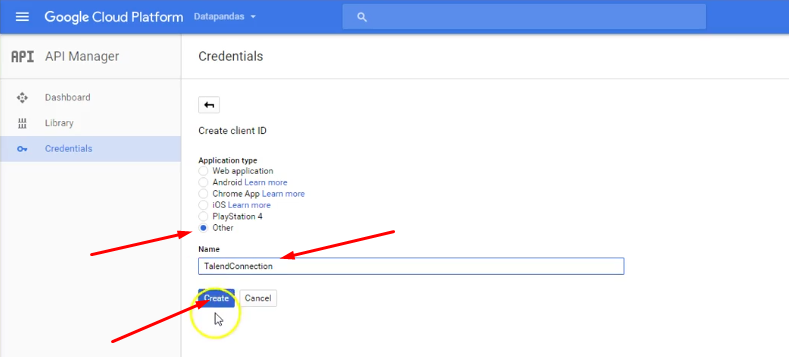
11. Copy the displayed Client ID and Secret Key to be inputed into Talend
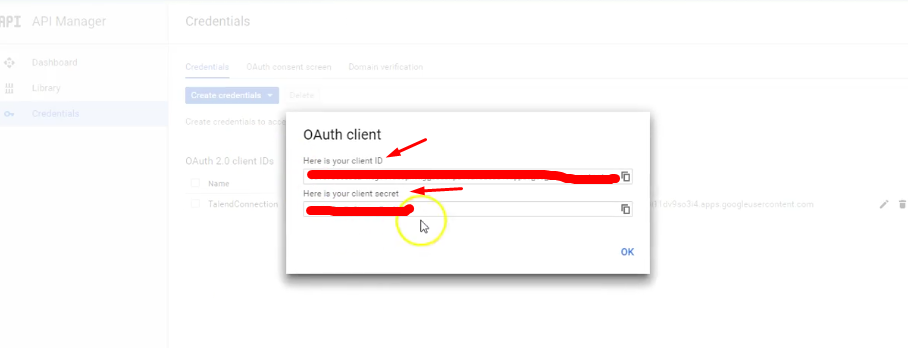
12. 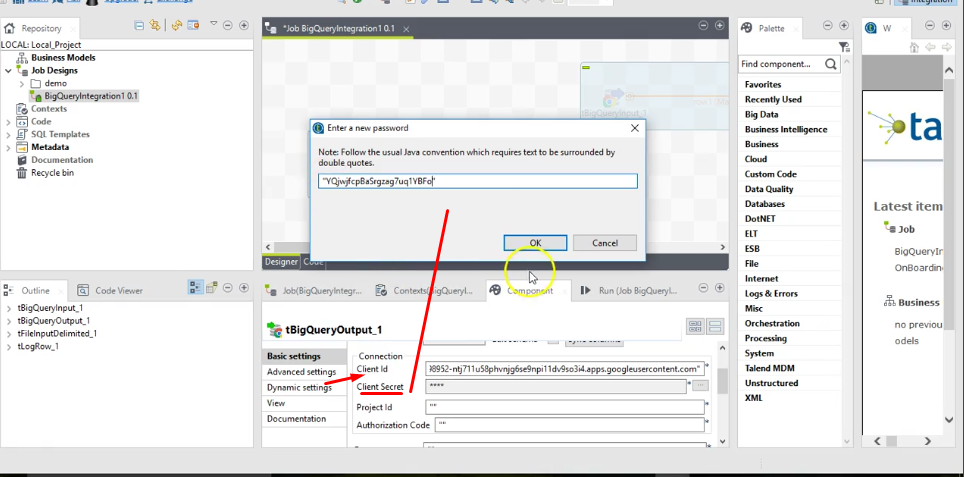
13. Now fill in your Project ID which is the unique reference Google gives to the project you created.
14.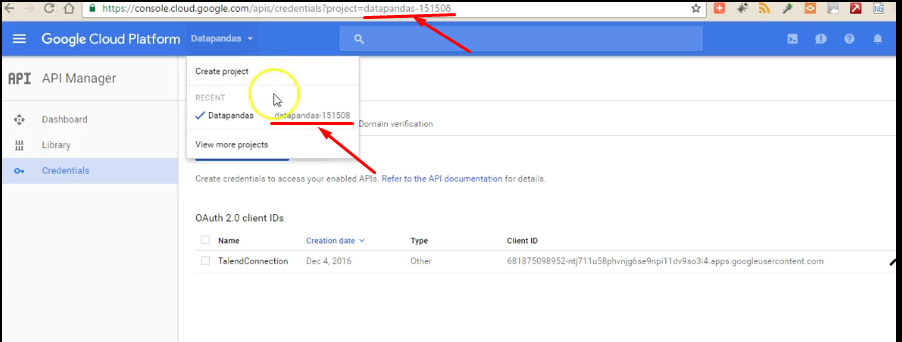
15. For the Authentication field, leave that empty at the moment and hit on Run job in Talend as, with the credentials you have provided, Google will ask for authorisation before you can access BigQuery so we will get a unique link to grant the authorisation.
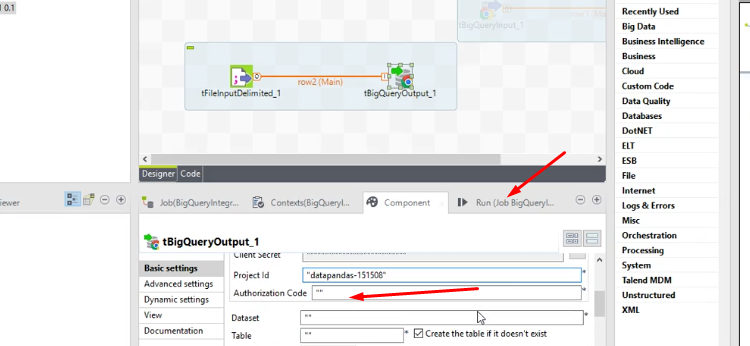
16. The link to access authorisation will be provided in the Job run console.
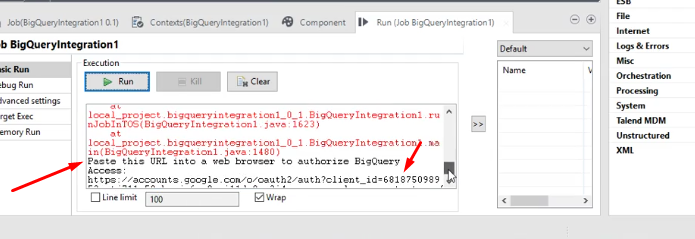
17. Now copy and paste the link your browse and authorize Talend to access Big Query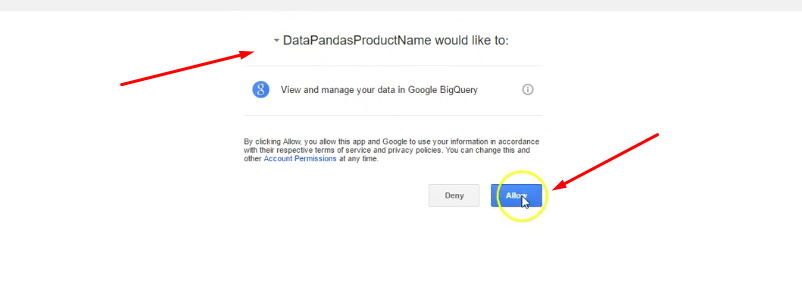
18. Copy and paste the authoritative key into Talend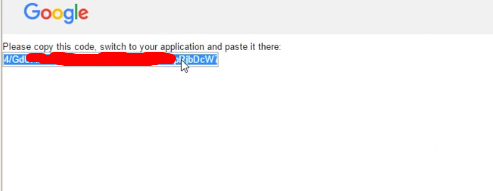
19. This should allow you connection access for both tBigQueryInput and tBigQueryOutput components.
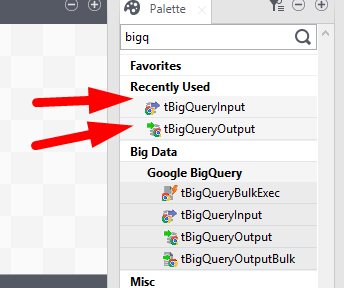
19a. To use the tBigQueryOutput you will need to register and connect further to Google Cloud Storage
20. Running the following SQL statement in Talend using the tBigQueryInput component and printing the result to the console
"SELECT lastName, income FROM dataPandasDataSet.usersN LIMIT 50"
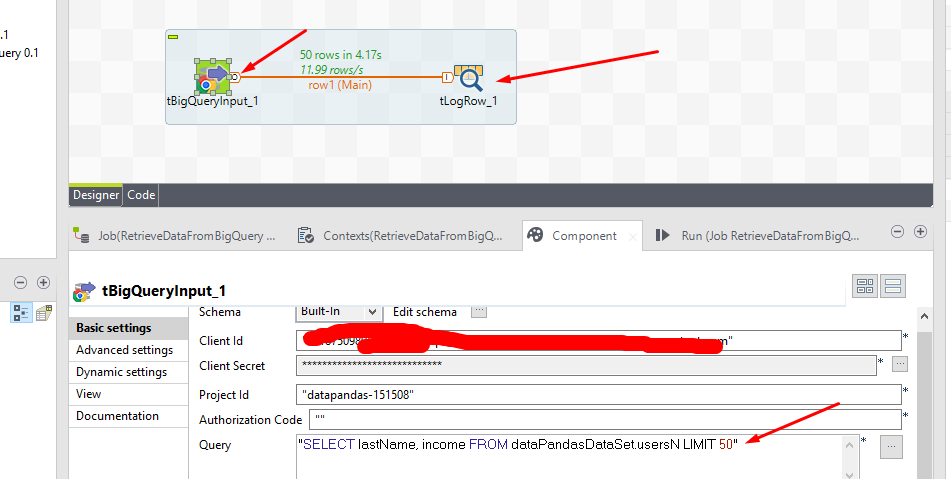
we get the following result