
Use Python 2 and 3 Pyodbc and Sqlalchemy to connect to SQL Server Client 11.0
There are several ways you can use Python to connect to SQL Server and one of such ways is to

There are several ways you can use Python to connect to SQL Server and one of such ways is to

Sometimes, you would want to easily access and run your Python and R codes wherever you find yourself in the
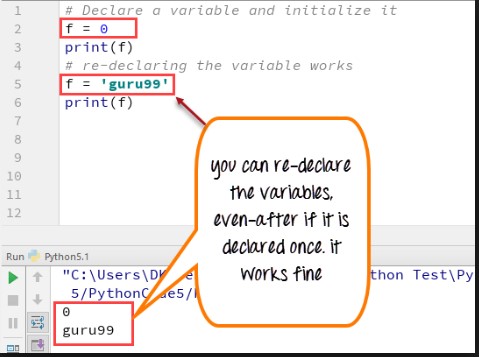
In Python, the scope ( Public, Protected, Private) characteristic of an attribute or member of the class is indicated by
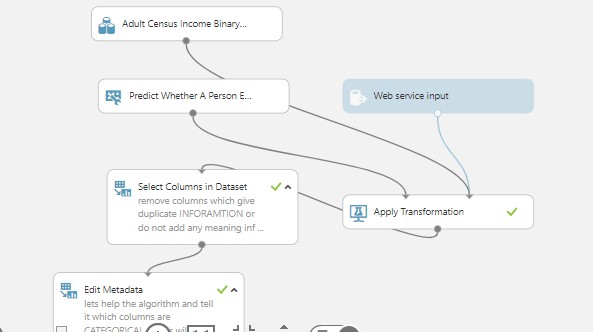
This is a script to consume Azure Machine Learning Model which you build using Azure ML Studio. So basically this

Clone this github repository into YOUR OWN repository and Edit the link in the Readme.md file from https://www.herokucdn.com/deploy/button.svg)](https://heroku.com/deploy?template=https://github.com/dugjason/superset-on-heroku to the link

If you have ever worked with Java, Python, R, SQL, Excel and other Languages on a varied Data Science or Data

Trying to learn new language when you already know another one is most at times easier to do. And it
I was trying to run a pip install ( pip install scikit-learn) and I encountered this error:
|
1 2 3 4 5 6 7 8 9 10 11 12 13 14 15 16 17 18 19 20 21 22 23 24 |
C:\Users\adaba>pip install -U scikit-learn Collecting scikit-learn Using cached scikit_learn-0.18.1-cp27-cp27m-win_amd64.whl Installing collected packages: scikit-learn Found existing installation: scikit-learn 0.17.1 DEPRECATION: Uninstalling a distutils installed project (scikit-learn) has been deprecated and will be removed in a future version. This is due to the fact that uninstalling a distutils project will only partially uninstall the project. Uninstalling scikit-learn-0.17.1: Exception: Traceback (most recent call last): File "C:\Program Files\Anaconda2\lib\site-packages\pip\basecommand.py", line 215, in main status = self.run(options, args) File "C:\Program Files\Anaconda2\lib\site-packages\pip\commands\install.py", line 317, in run prefix=options.prefix_path, File "C:\Program Files\Anaconda2\lib\site-packages\pip\req\req_set.py", line 736, in install requirement.uninstall(auto_confirm=True) File "C:\Program Files\Anaconda2\lib\site-packages\pip\req\req_install.py", line 742, in uninstall paths_to_remove.remove(auto_confirm) File "C:\Program Files\Anaconda2\lib\site-packages\pip\req\req_uninstall.py", line 115, in remove renames(path, new_path) File "C:\Program Files\Anaconda2\lib\site-packages\pip\utils\__init__.py", line 267, in renames shutil.move(old, new) File "C:\Program Files\Anaconda2\lib\shutil.py", line 303, in move os.unlink(src) WindowsError: [Error 5] Access is denied: 'c:\\program files\\anaconda2\\lib\\site-packages\\scikit_learn-0.17.1-py2.7.egg-info' |
This is
This is a quick to create a dictionary object , write it to a JSON file and then read back
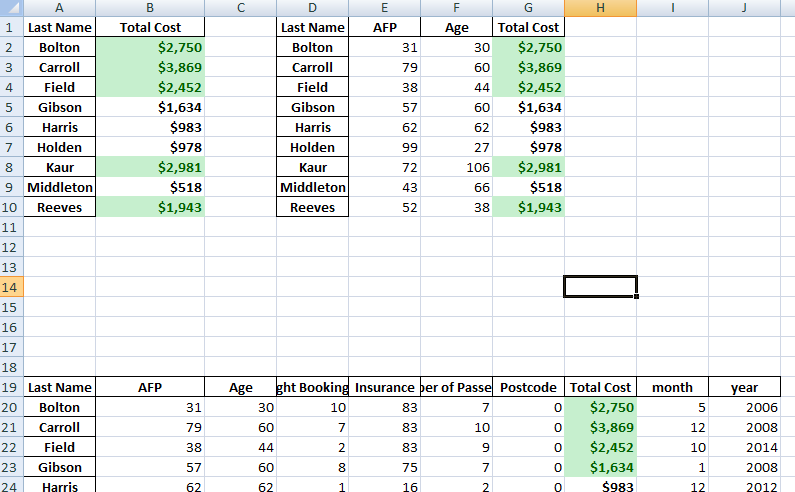
This is a just a bit of addition to a previous post, by formatting the Excel output further using the
An experienced DevOps and Cloud Training Company to meet your DevOps and Cloud needs
You can see how this popup was set up in our step-by-step guide: https://wppopupmaker.com/guides/auto-opening-announcement-popups/
On this website we use first or third-party tools that store small files (cookie) on your device. Cookies are normally used to allow the site to run properly (technical cookies), to generate navigation usage reports (statistics cookies) and to suitable advertise our services/products (profiling cookies). We can directly use technical cookies, but you have the right to choose whether or not to enable statistical and profiling cookies. Enabling these cookies, you help us to offer you a better experience.