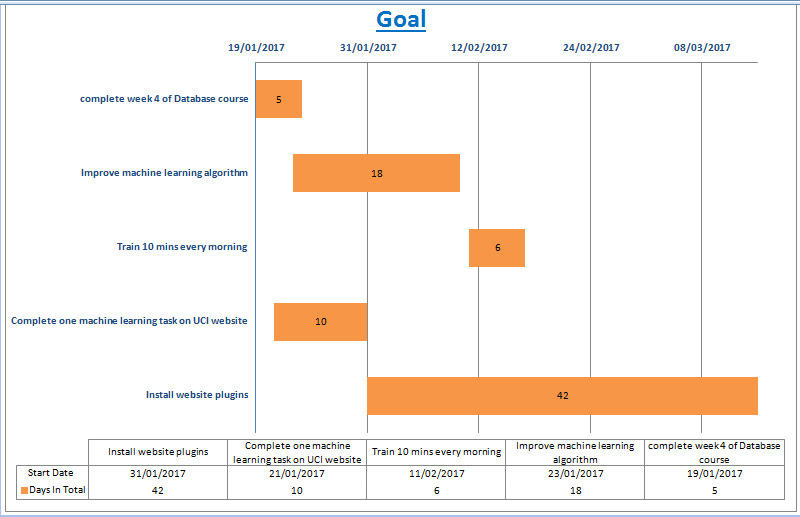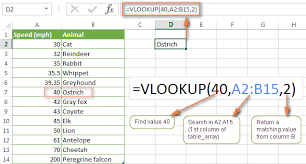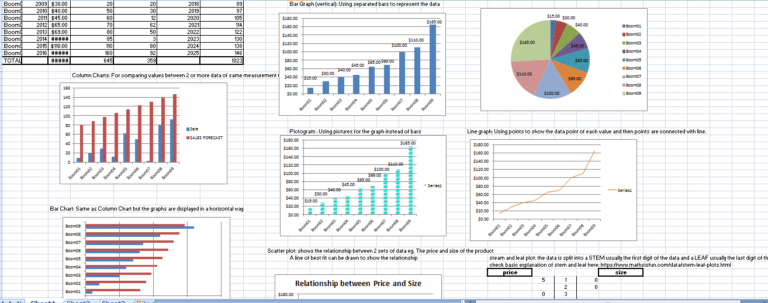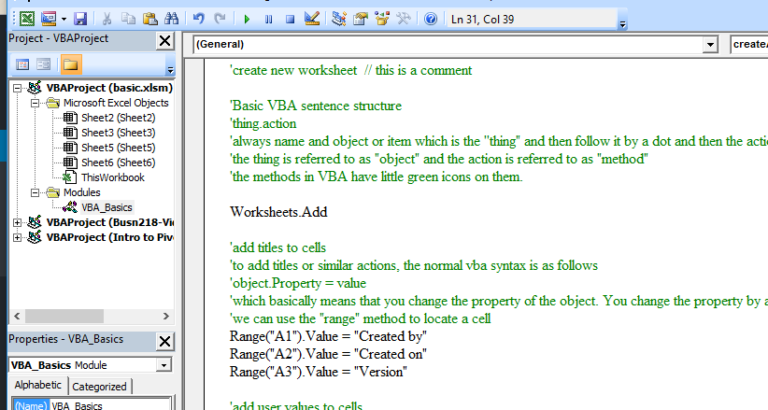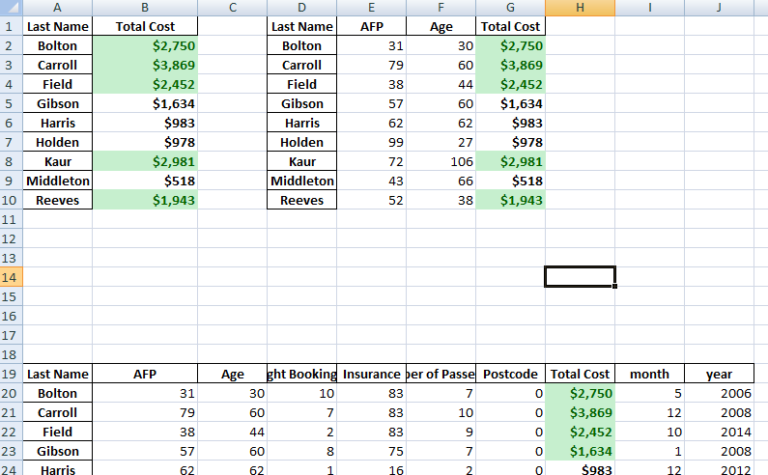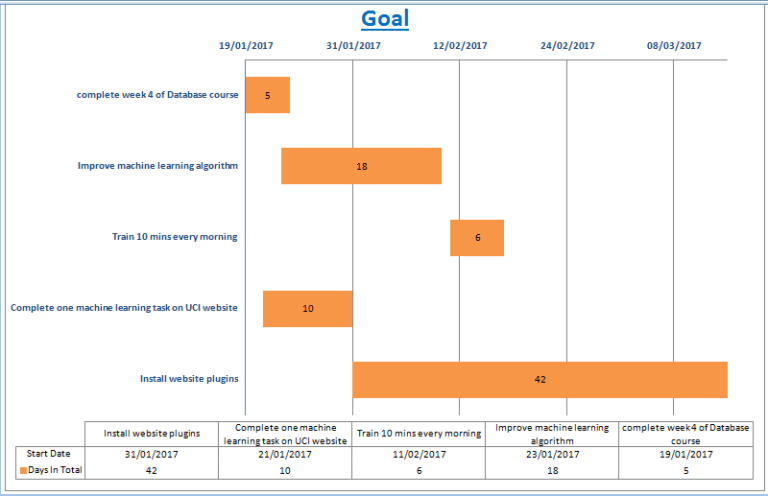Check Address Door Numbers Carefully in Excel
When you run a query , for example, in SQL and you copy and paste the result in Excel, and the copied data contains, address and other numbers, it is very good to double check how the pasted data shows in Excel as numbers with hyphens and slashes in between them can be interpreted as dates
For example , lets look at the image below:
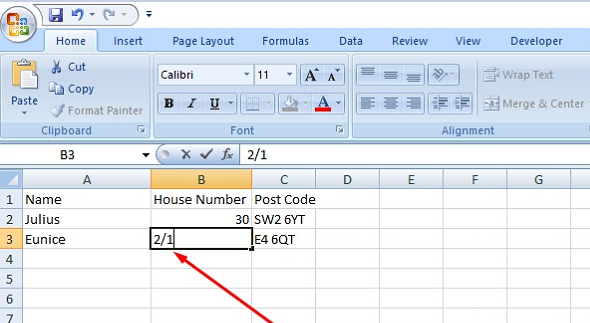
In the image above, the intended House number is Flat number 1 which is located in a building which has 2 Flats.
However, once it is entered, Excel interprets as date and formats the House Number as date. See the result below:
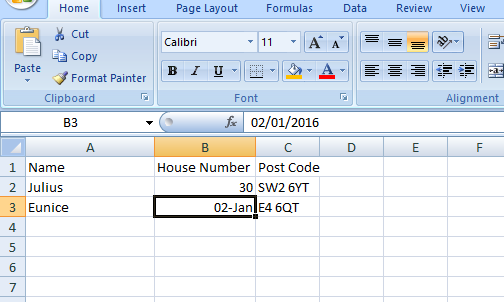
This is very bad data and can cause a lot of issues.
Solution:
One simple way you can avoid this is to highlight the entire Excel sheet and set the format to TEXT, that way, everything you enter will be preserved as exactly as you entered it.