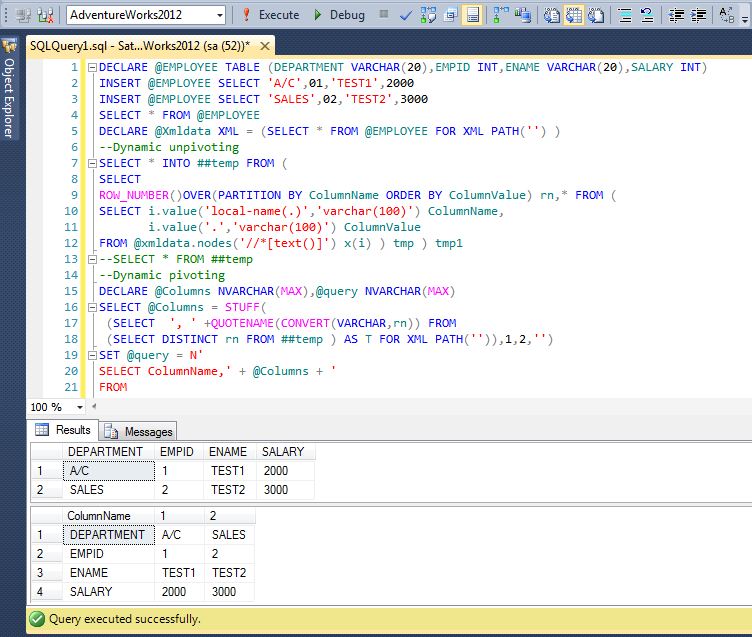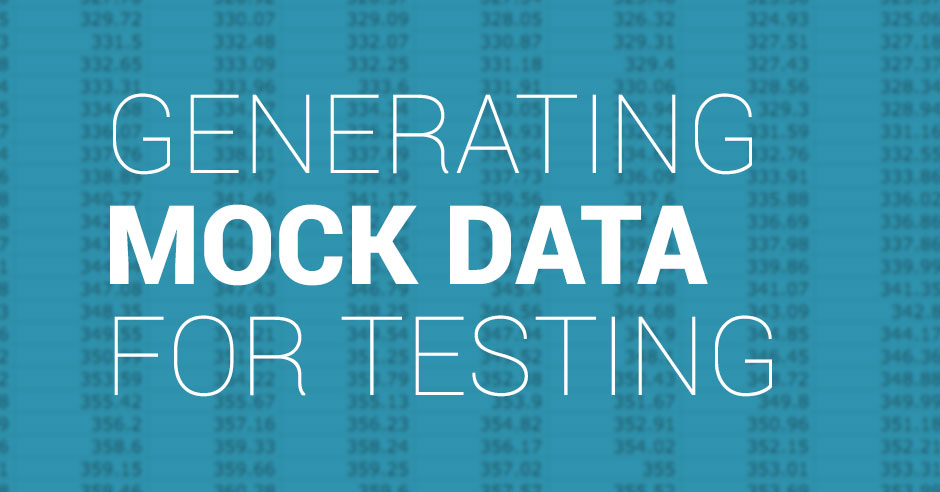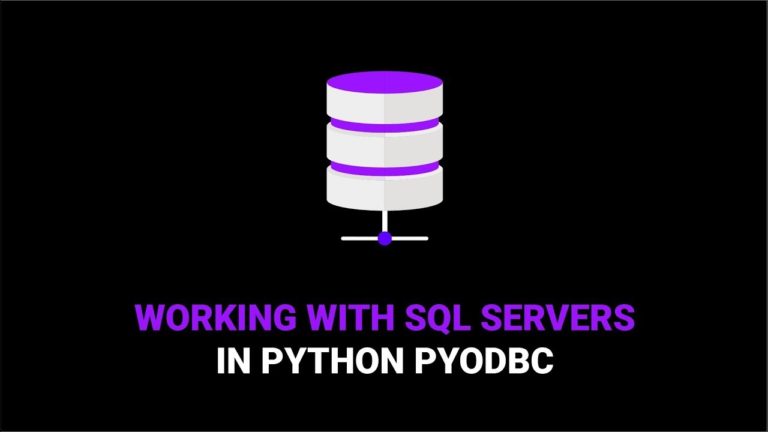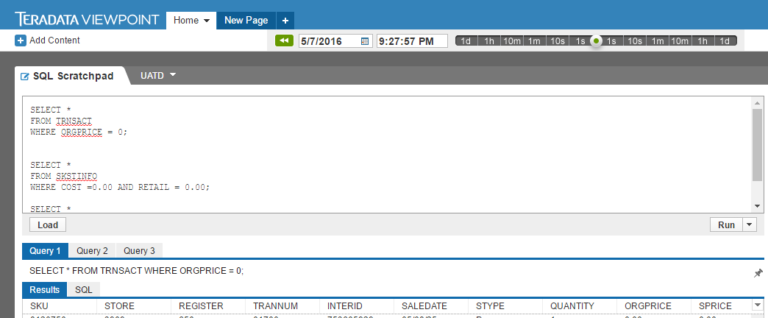Splitting Values in one Column to Multiple Columns using CASE Expression Statement SQL Server
Sometimes, you would want to split values in a column into separate rows in SQL server. This is a simple guide.
Lets check the fields in the table we will be working with.
|
1 2 3 4 5 6 7 |
select [orderID] ,[itemType] ,[price] ,[quantity] from [Antrak].[dbo].[ClothingSale] |
Let’s check the result:
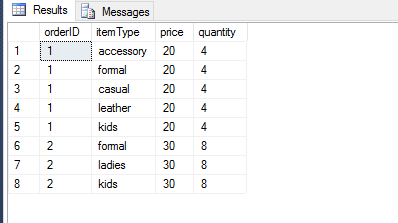
We can see that the itemType field has different values wheres as the price and quantity all have the same values.
So even when you do a group by you still get a long list of each ordernumber falling on different rows instead of a single row as we intended with the group by
|
1 2 3 4 5 6 7 8 9 10 11 12 |
select [orderID] ,[itemType] ,[price] ,[quantity] from [Antrak].[dbo].[ClothingSale] group by [orderID] ,[itemType] ,[price] ,[quantity] |
Let’s check the result:
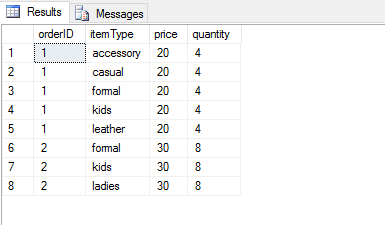
Now lets use a case statement to flag the item type as 1 when the specific item type we are catering for is available and 2 when it is not available.
Let’s put the result in a temporary table which will we call #itemTypes
|
1 2 3 4 5 6 7 8 9 10 11 12 13 14 15 16 17 18 19 |
SELECT orderid ,case when itemType = 'casual' then 1 else 0 end as 'casual' ,case when itemType = 'formal' then 1 else 0 end as 'formal' ,case when itemType = 'accessory' then 1 else 0 end as 'accessory' ,case when itemType = 'kids' then 1 else 0 end as 'kids' ,case when itemType = 'leather' then 1 else 0 end as 'leather' ,case when itemType = 'ladies' then 1 else 0 end as 'ladies' into #itemTypes FROM [Antrak].[dbo].[ClothingSale] group by orderid, case when itemType = 'casual' then 1 else 0 end ,case when itemType = 'formal' then 1 else 0 end ,case when itemType = 'accessory' then 1 else 0 end ,case when itemType = 'kids' then 1 else 0 end ,case when itemType = 'leather' then 1 else 0 end ,case when itemType = 'ladies' then 1 else 0 end |
Now lets see which item type was present for each of our order ids , by taking the MAX number of each flag for each item type (those we flagged in the steps above)
We will put the result in a temporary table which we will call #itemTypesFlags
|
1 2 3 4 5 6 7 8 9 10 11 12 13 |
select orderID ,MAX(casual) AS casual ,MAX(formal) AS formal ,MAX(accessory) AS accessory ,MAX(kids) AS kids ,MAX(leather) AS leather ,MAX(ladies) AS ladies into #itemTypesFlags from #itemTypes group by orderID |
Data quality check if the flags have been assigned appropriately
|
1 |
select * from #itemTypesFlags |
Let’s check the result:
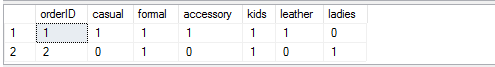
Now let’s assign the actual item-type names to the flags where the flag has one and 0 if that item-type was not bought by the customer.
We will put that in a temporary table which we will call #itemTypesFlagsNames
|
1 2 3 4 5 6 7 8 9 10 11 12 13 14 15 16 17 18 19 |
select orderid, case when casual = 1 then 'casual' else '0' end as 'casual' ,case when formal = 1 then 'formal' else '0' end as 'formal' ,case when accessory = 1 then 'accessory' else '0' end as 'accessory' ,case when kids = 1 then 'kids' else '0' end as 'kids' ,case when leather = 1 then 'leather' else '0' end as 'leather' ,case when ladies = 1 then 'ladies' else '0' end as 'ladies' into #itemTypesFlagsNames from #itemTypesFlags group by orderid, case when casual = 1 then 'casual' else '0' end ,case when formal = 1 then 'formal' else '0' end ,case when accessory = 1 then 'accessory' else '0' end ,case when kids = 1 then 'kids' else '0' end ,case when leather = 1 then 'leather' else '0' end ,case when ladies = 1 then 'ladies' else '0' end |
Now lets get our order ids and the item types all on one row
|
1 2 3 4 5 6 7 8 9 10 11 12 13 14 15 16 17 18 19 20 21 22 23 24 |
SELECT cs.[orderID] ,[price] ,[quantity] , casual , formal , accessory , kids , leather , ladies FROM [Antrak].[dbo].[ClothingSale] as cs inner join #itemTypesFlagsNames as ifn on cs.orderID = ifn.orderID group by cs.[orderID] ,[price] ,[quantity] , casual , formal , accessory , kids , leather , ladies |
|
1 2 3 4 |
--refresh temporary tables drop table #itemTypes drop table #itemTypesFlags drop table #itemTypesFlagsNames |
Let’s check the final result:
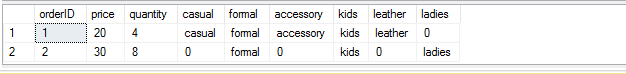
Get full code here:
Hope it helps you 🙂