Generate AutoIT GUI and Assign Actions to Form Elements
This is a quick code to create a BUTTON , CHECKBOX and COMBO BOX and assign some action to them…
This is a quick code to create a BUTTON , CHECKBOX and COMBO BOX and assign some action to them…
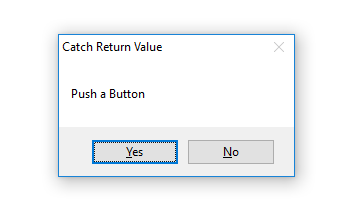
Adding actions to messages boxes Message Boxes, like most functions, return one of these values and their respective meanings Button…
Autoit is a very simple yet powerful tool to automate simple scripts. Today, we are looking at LOOPS. Credit to 403forbidden403….
An experienced DevOps and Cloud Training Company to meet your DevOps and Cloud needs
You can see how this popup was set up in our step-by-step guide: https://wppopupmaker.com/guides/auto-opening-announcement-popups/
On this website we use first or third-party tools that store small files (cookie) on your device. Cookies are normally used to allow the site to run properly (technical cookies), to generate navigation usage reports (statistics cookies) and to suitable advertise our services/products (profiling cookies). We can directly use technical cookies, but you have the right to choose whether or not to enable statistical and profiling cookies. Enabling these cookies, you help us to offer you a better experience.